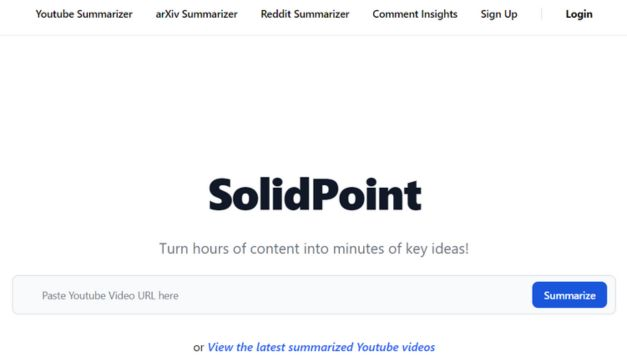Viggle AI: What is this AI and its Features
Viggle AI is an AI video generation tool that transforms static images into dynamic, character-centric visual narratives accessible to everyone.
Have you ever wondered what it would be like to bring your still images to life with just a few clicks? Viggle AI turns this curiosity into reality. This innovative AI-powered video generation platform specializes in creating character-centric videos, transforming any image into a moving story. What makes Viggle especially intriguing is its ability to democratize the animation process, making it accessible to everyone, from professional animators to amateurs with no prior experience.
Main Features of Viggle AI
Viggle AI stands out for its technological foundation, based on the JST-1 model, the first of its kind focused on the generation of 3D videos. This technology enables unprecedented capability in generating controllable video, opening a new realm of possibilities for animating characters with a realistic understanding of physics. Additionally, with the update to Viggle 2.0.0, users enjoy improved video resolution, more accurate representation of facial expressions, and a significant reduction in artifacts in fast movements. This improvement has also made the tuning process much faster.
What really sets Viggle apart is its focus on creating character-centric content. This platform allows users to produce engaging and coherent character videos in a matter of seconds, offering an effortless storytelling experience where every second counts to bring your characters to life.
Viggle AI Usage Tutorial
To create videos with Viggle AI from your mobile or computer, the first thing you need to do is download Discord. If you don’t have an account yet, create one. The advantage is that, if you are using a PC, you can also do everything from the browser without having to download any application. Discord is like a chat organized by servers. Doesn’t sound complicated, right? You’ll see that it’s simple.
For example, I am on several servers where I share space with people I know and also with strangers. You can use Discord to chat, share screen, make voice calls and, what interests us, use Bots. And this is where Viggle AI comes in.
To start using Viggle AI, the first thing is to log into your Discord server. To do this, follow the next step: visit the Viggle AI page and click on the Join The Beta button. The button has the Discord logo, so you can’t miss it. This will take you directly to their Discord server.
On the Viggle AI server, you will see different sections: a welcome one where they announce new tools, another for tutorials, one for creating videos and, finally, a community one where you can chat and share your work with other users. Now that you’re in, let’s move on to the next and most exciting step: creating your own videos!
Video Creation with Viggle AI
Now that you are inside the Viggle AI Discord server, let’s create your own videos. It’s pretty simple. Go to the Create Videos section and choose one of the animate tabs, for example Animate 5. With Viggle AI, you can create various types of videos, but here we will focus on the /animate command.
This command requires a motion prompt, which is basically an instruction about the movement the character will make in the video. You can write your own motion prompt, but I recommend that you visit the motion prompts section on the Viggle AI page, where you will find many predefined options.
Let’s make one together so you can see how it works. Write a message using the /animate command and fill in the fields it asks for. Attach an image.
After adding the motion prompt, select the background. You can choose between several colors, such as white or green, ideal for making a chroma key. However, Viggle AI also allows you to use a predefined background, which is very convenient because then you don’t have to do the chroma key later.
Additionally, you have the option to activate fine-tune, which adjusts the character’s movement to the original video, making it look more realistic. Once you have everything ready, simply send the message and wait for the response from Viggle AI. Sometimes the server may be overwhelmed by the number of users, but don’t worry, use the mention search to quickly find your answers.
Finally, once you have the video, you can export it and edit it in tools like CapCut or Premiere. A trick: record a few seconds in the background without you in the scene so that you can later apply the chroma key more naturally.
Use Cases and Applications
Viggle AI has opened up a range of possibilities for content creators in various fields. For example, educators can use Viggle to create more interactive and engaging educational materials, transforming standard lessons into lively and exciting learning experiences. Marketers find Viggle a powerful tool for producing video content that captures their audience’s attention, from ads to social media material that stands out from the crowd.
Additionally, animators and content creation enthusiasts now have the ability to experiment with animation without the need for complicated software or advanced technical skills. Viggle makes it easy to explore creative ideas, allowing users to bring characters and stories to life with just a few clicks. This accessibility not only encourages creativity but also levels the playing field for those who previously did not have the resources to enter the world of animation.
Check this: Heygen AI: Definitive Platform for Creating Videos with AI